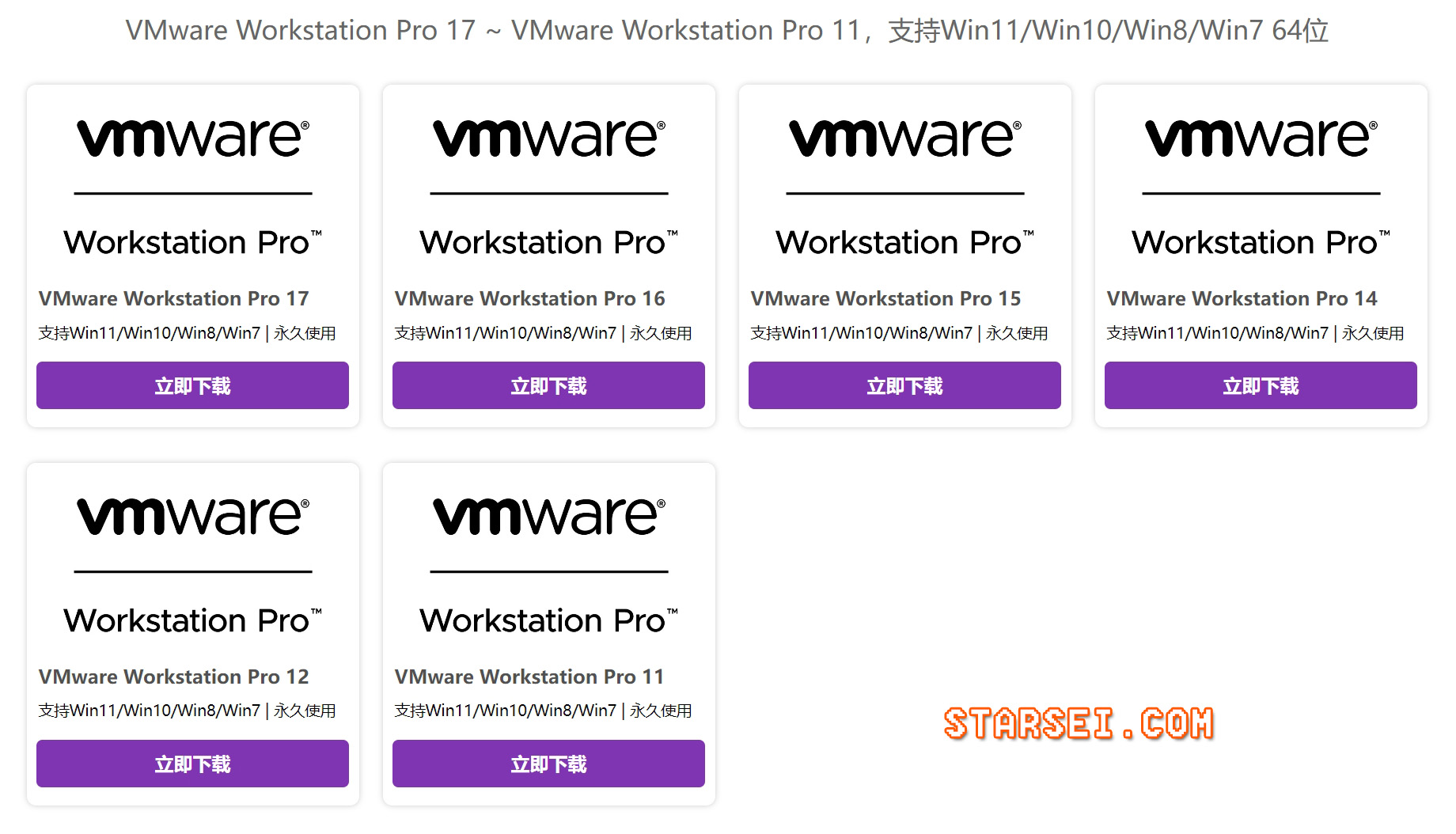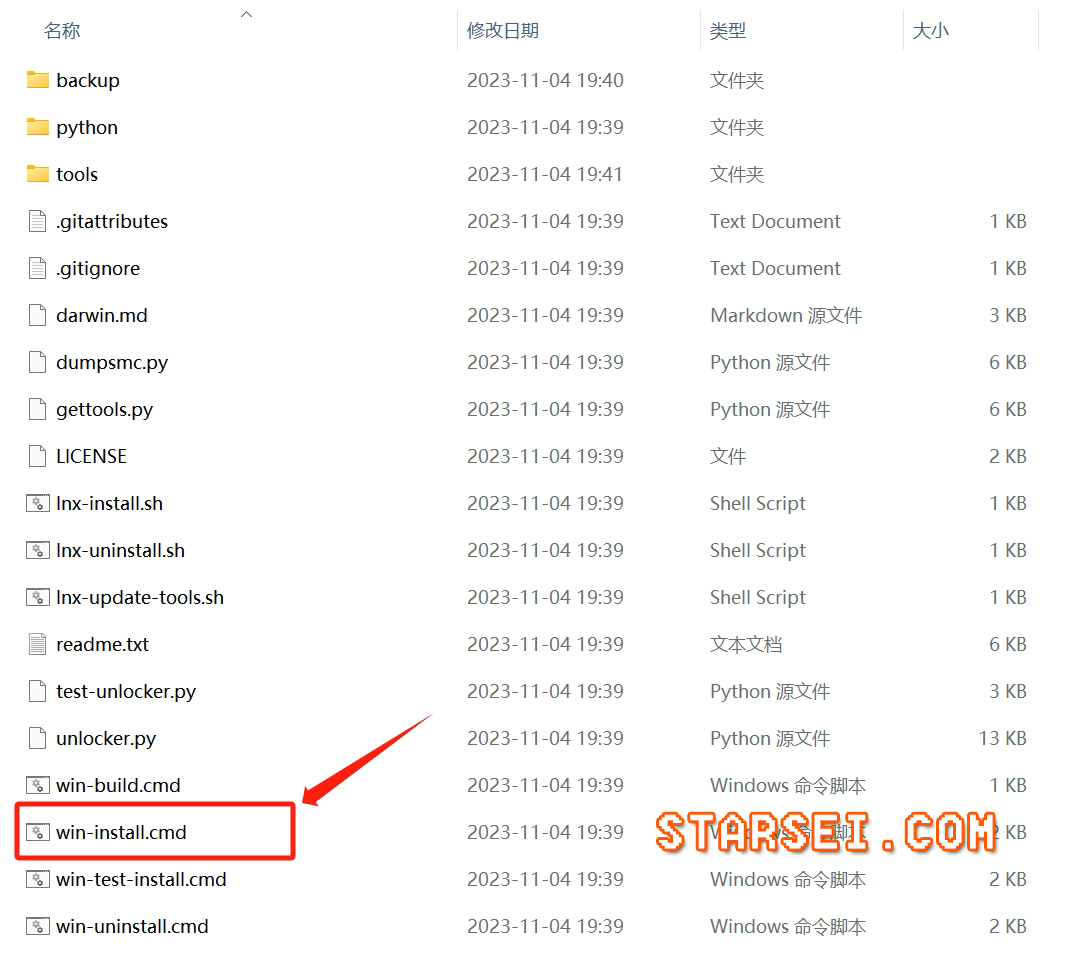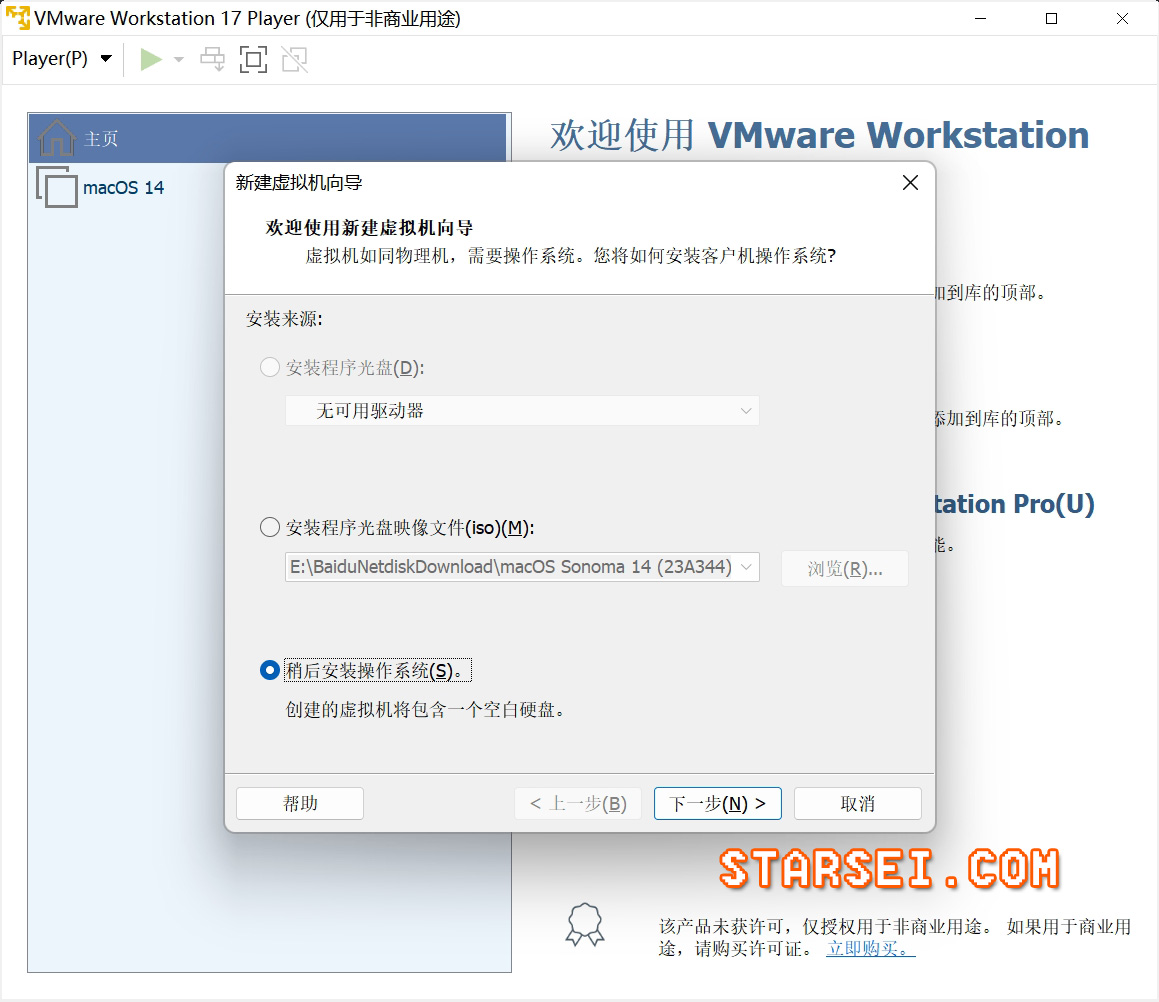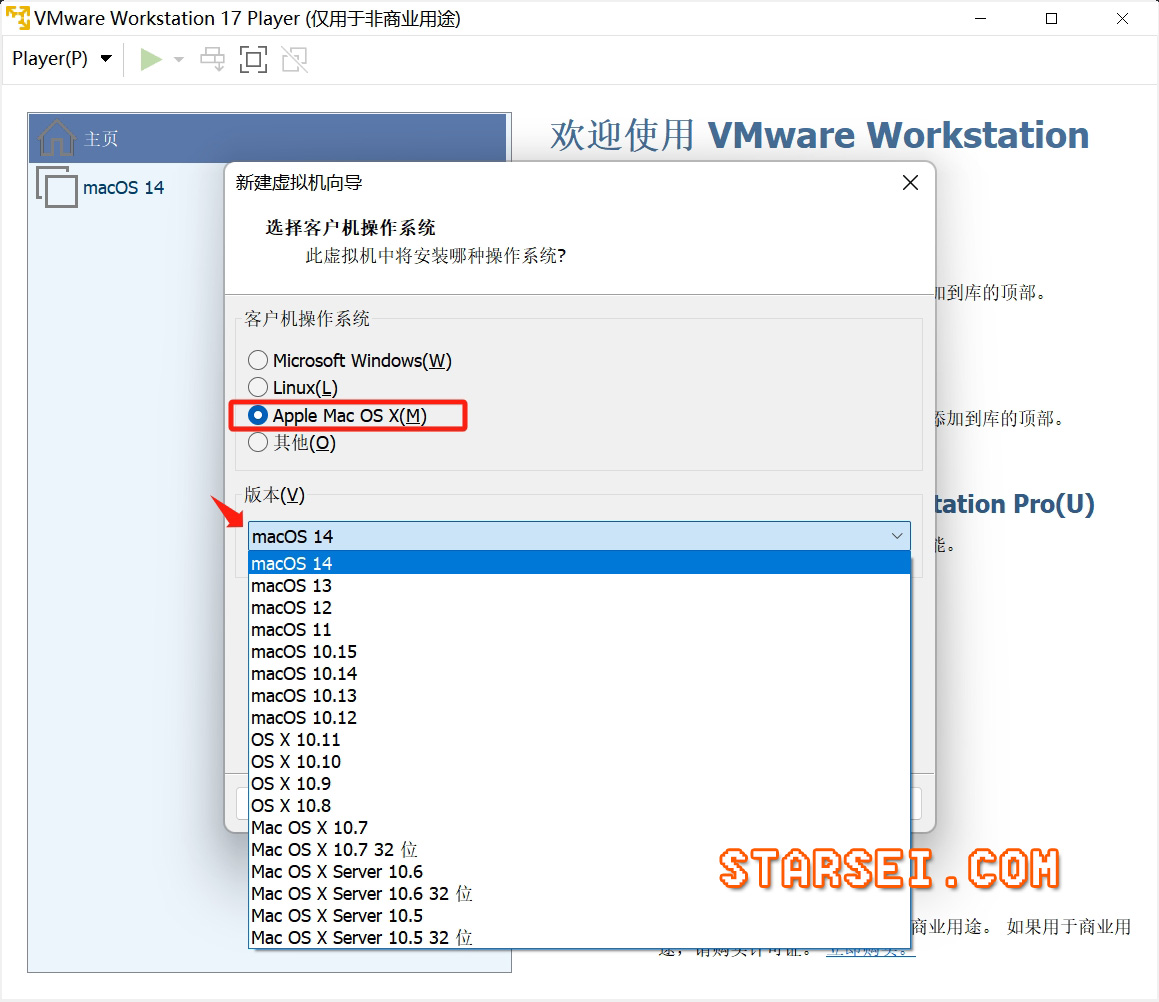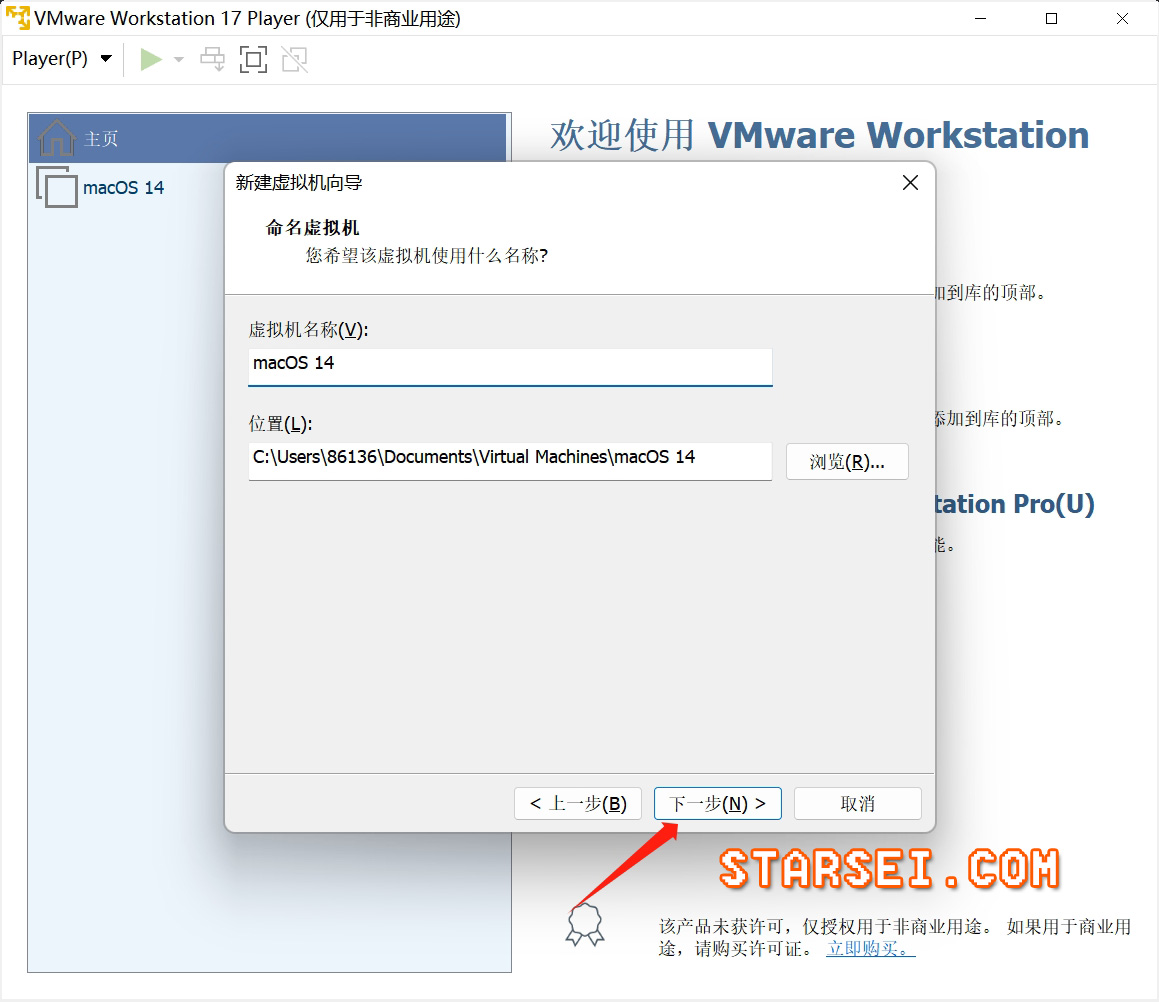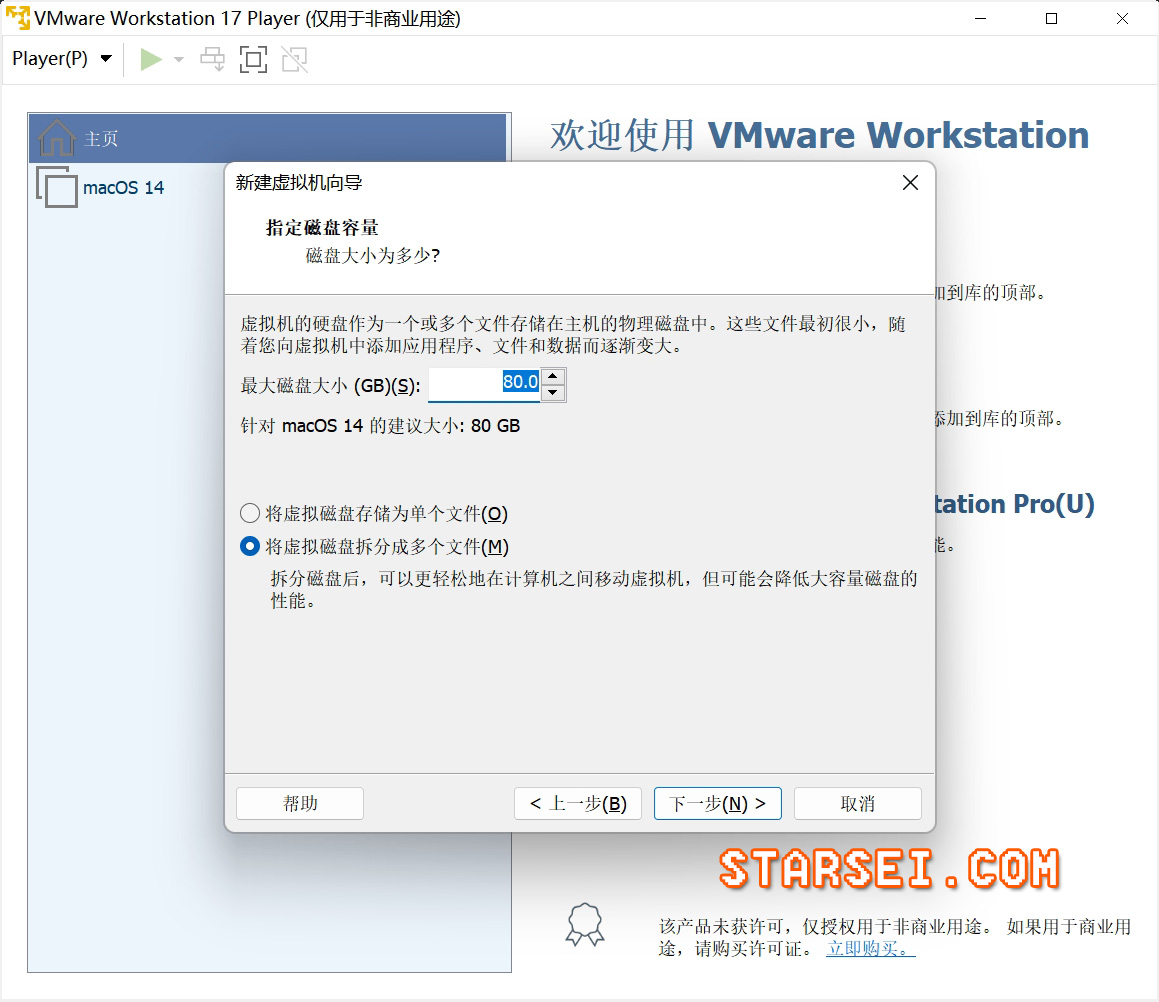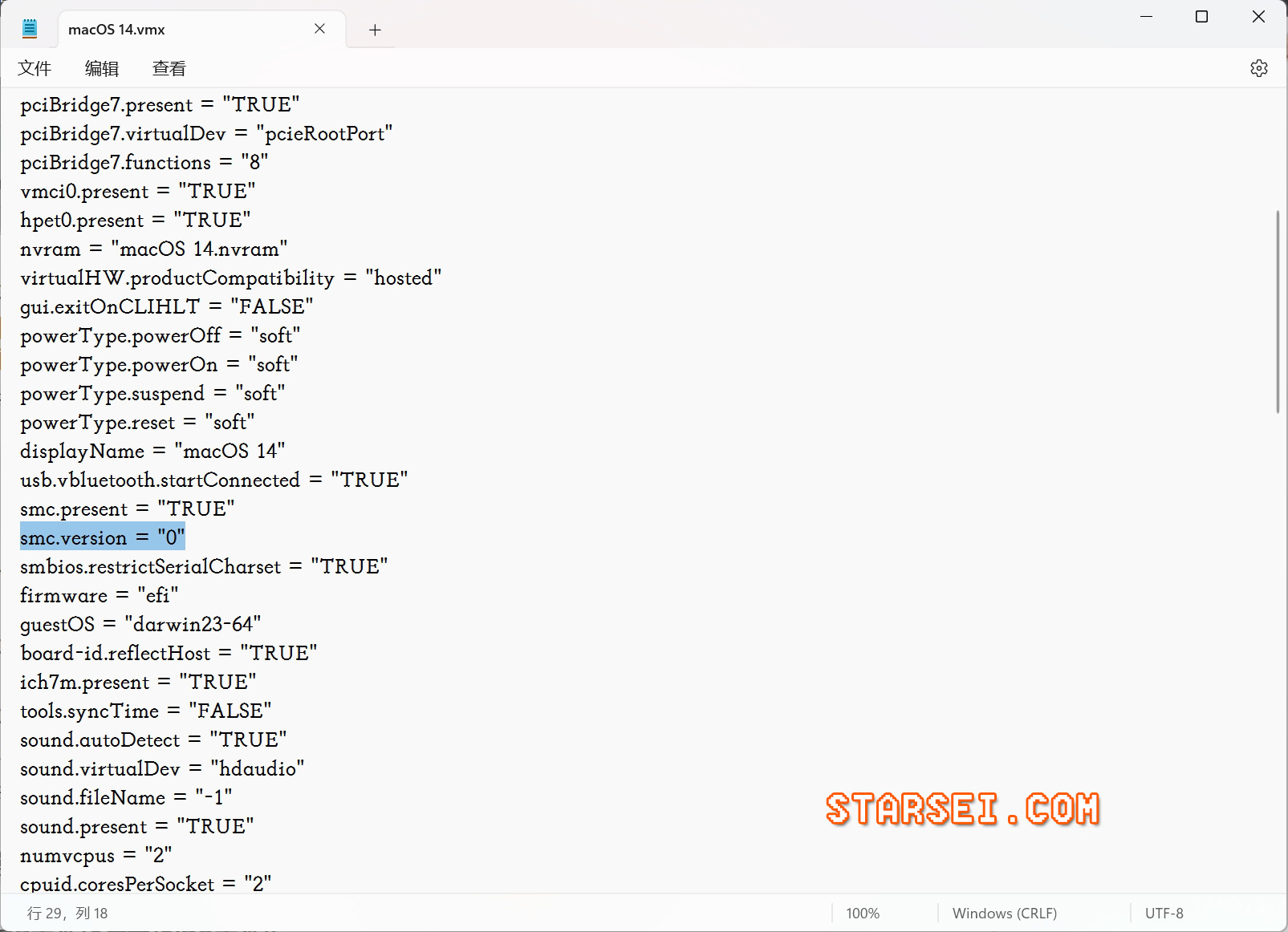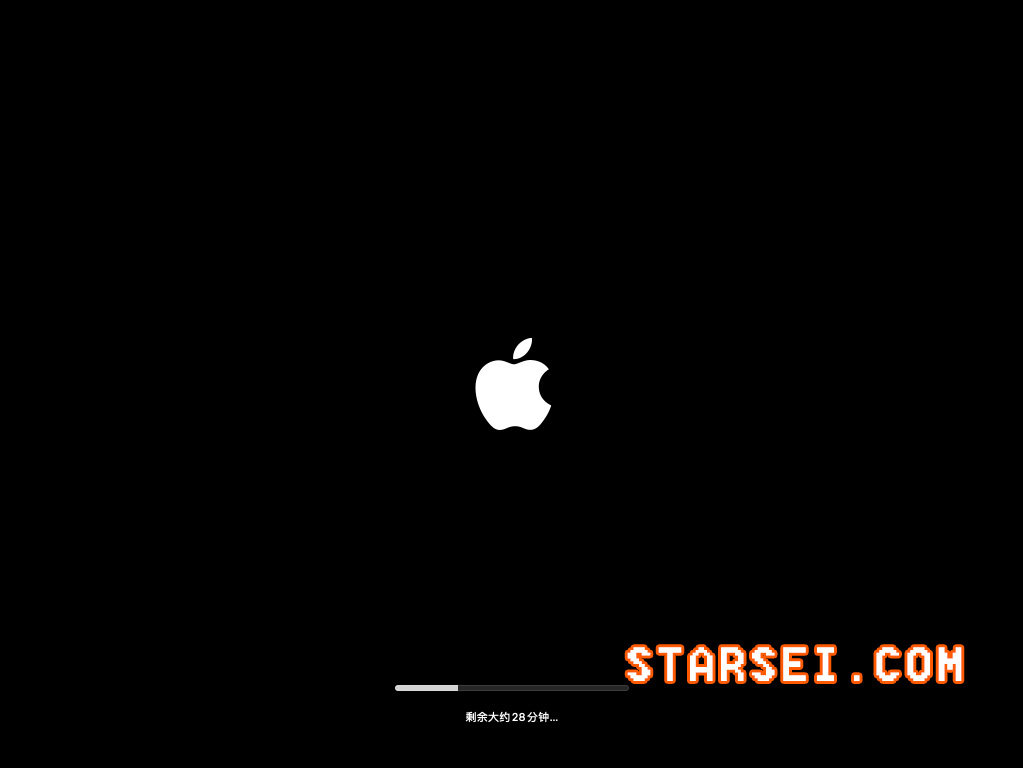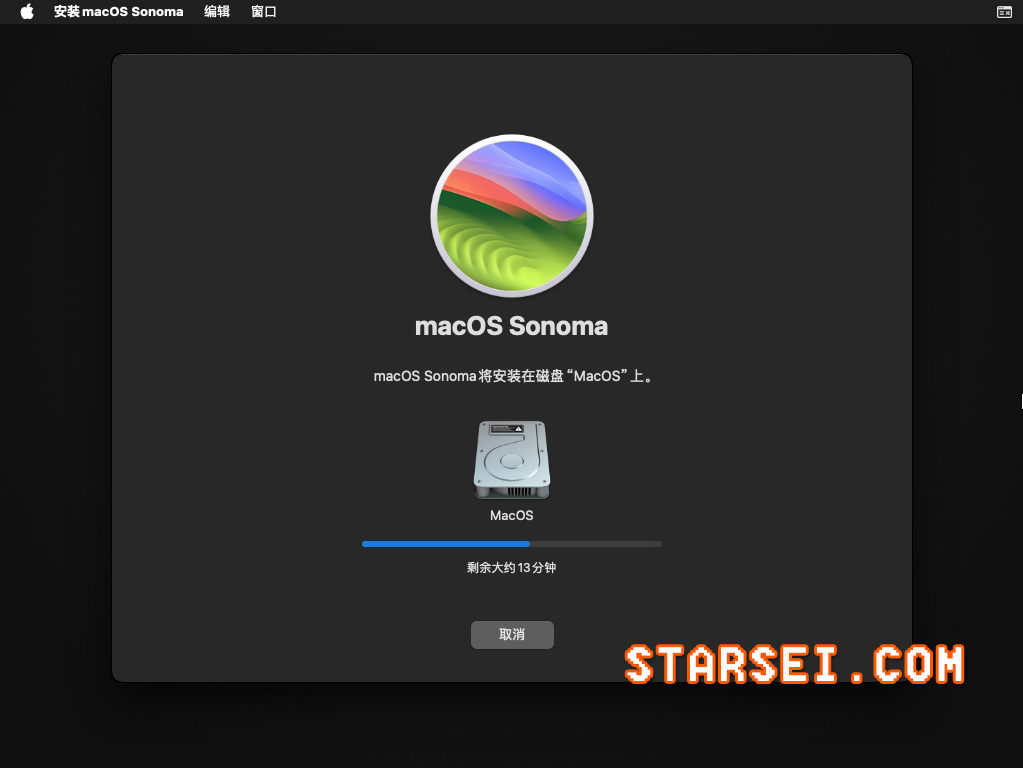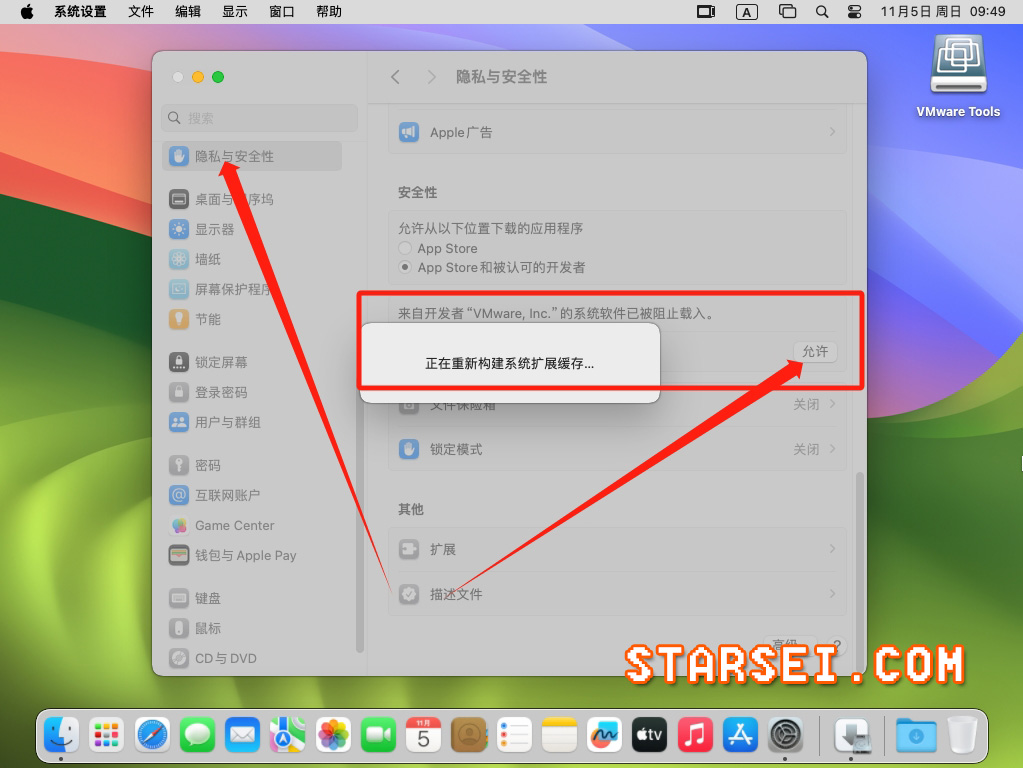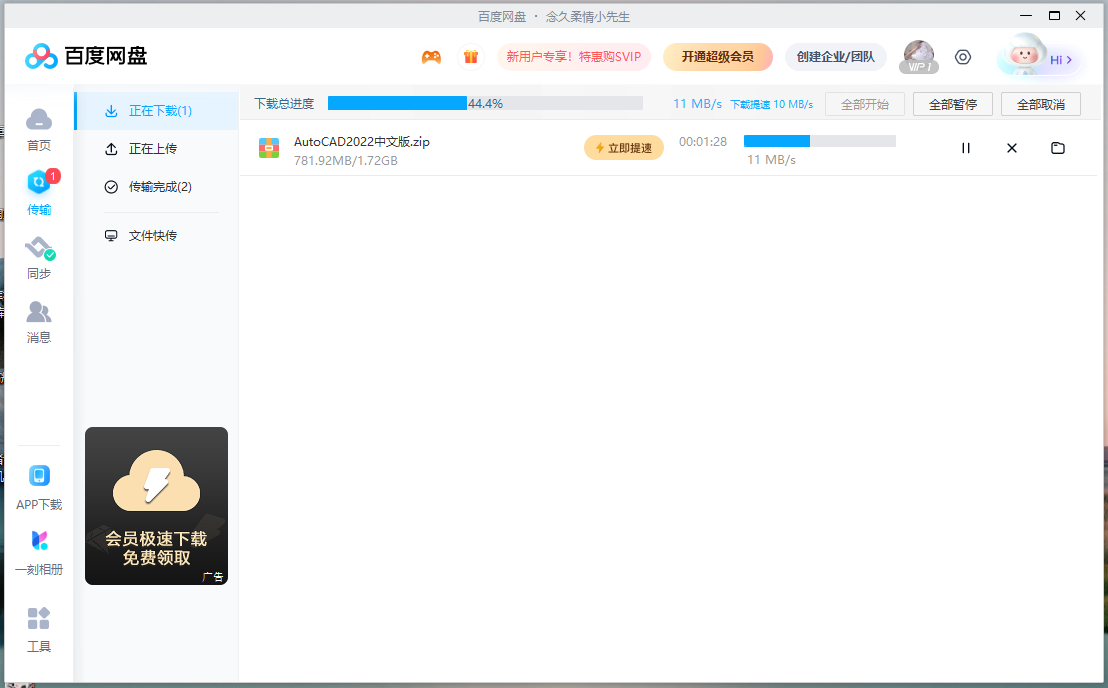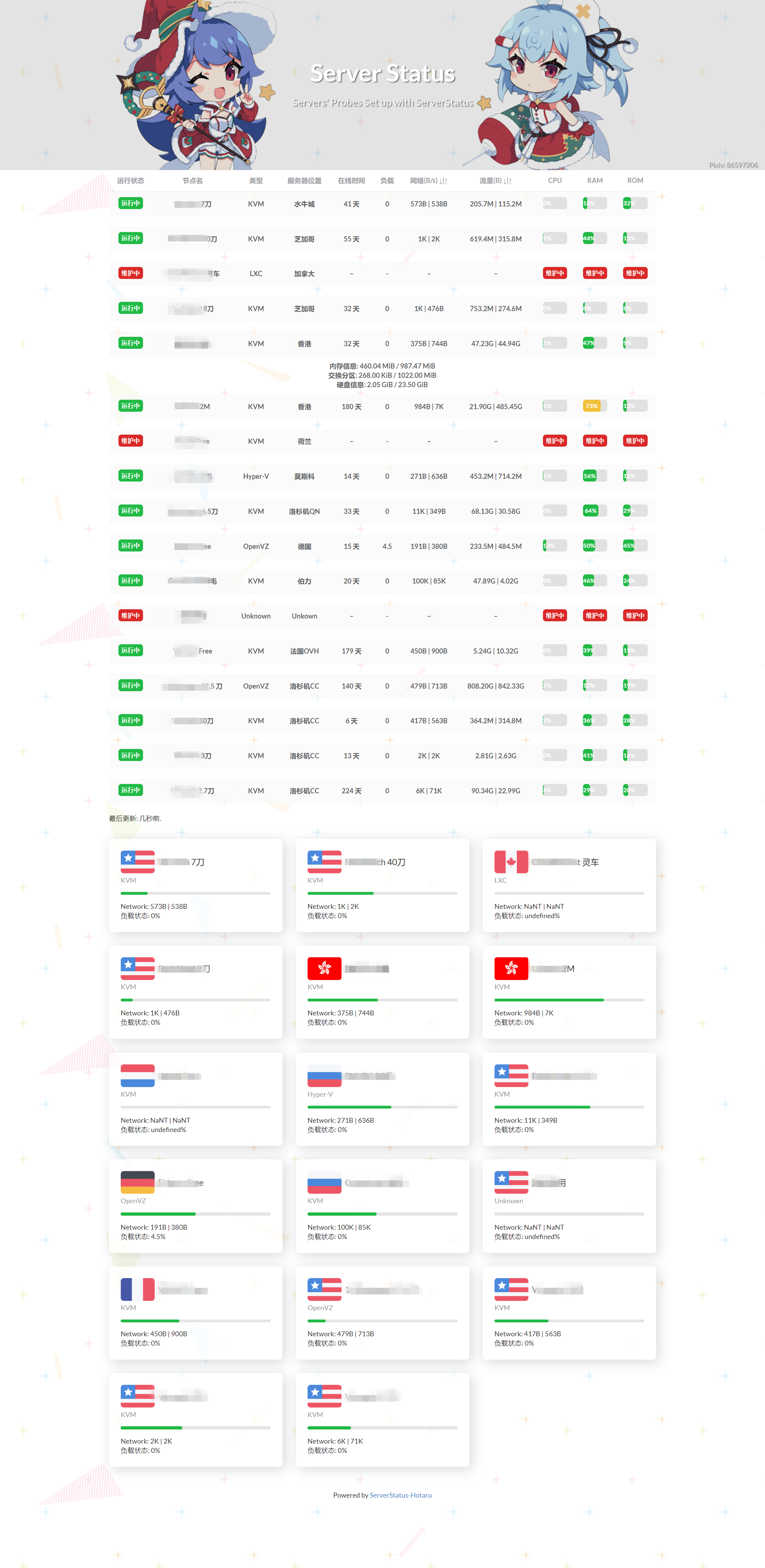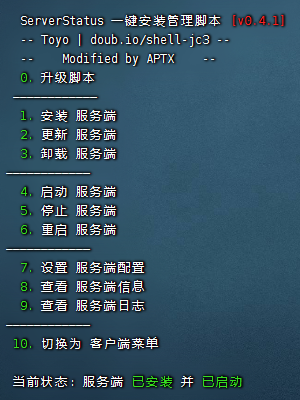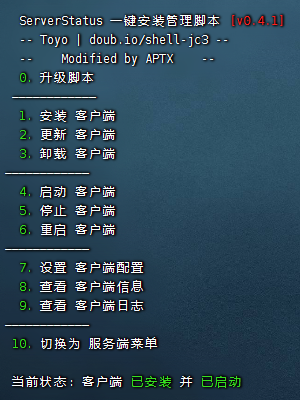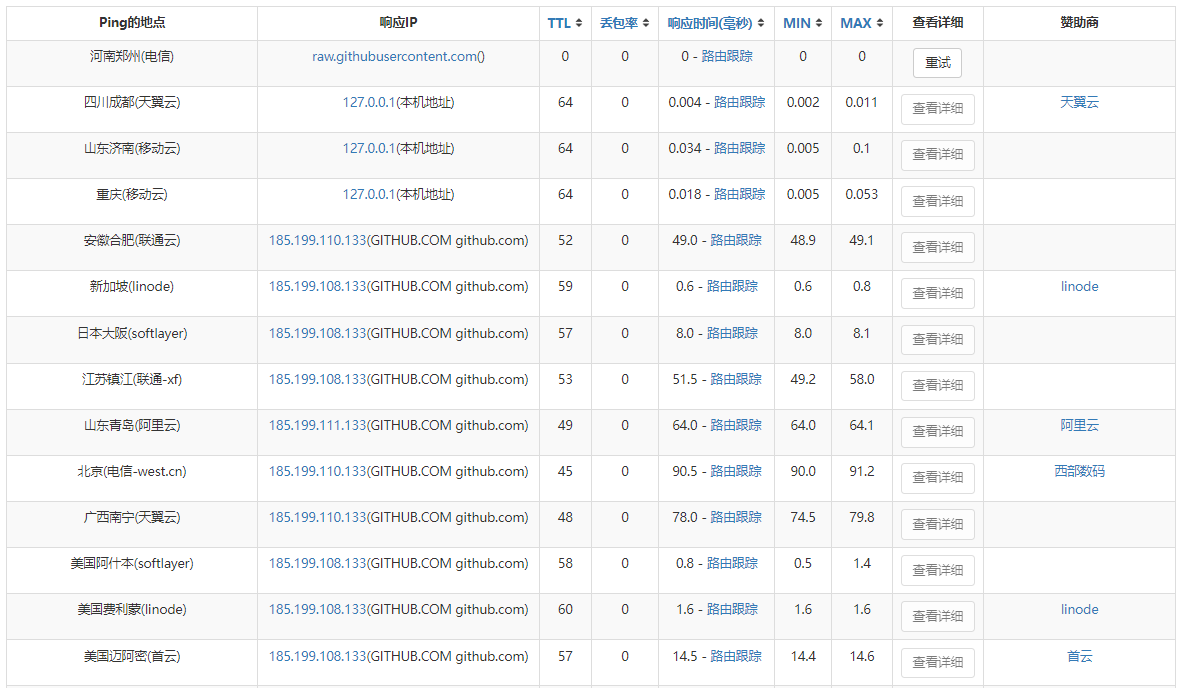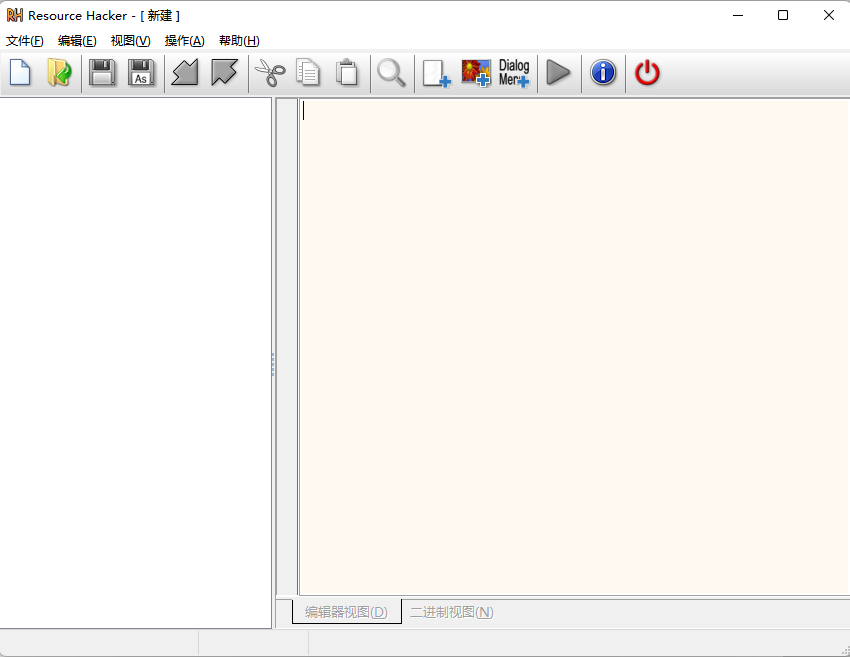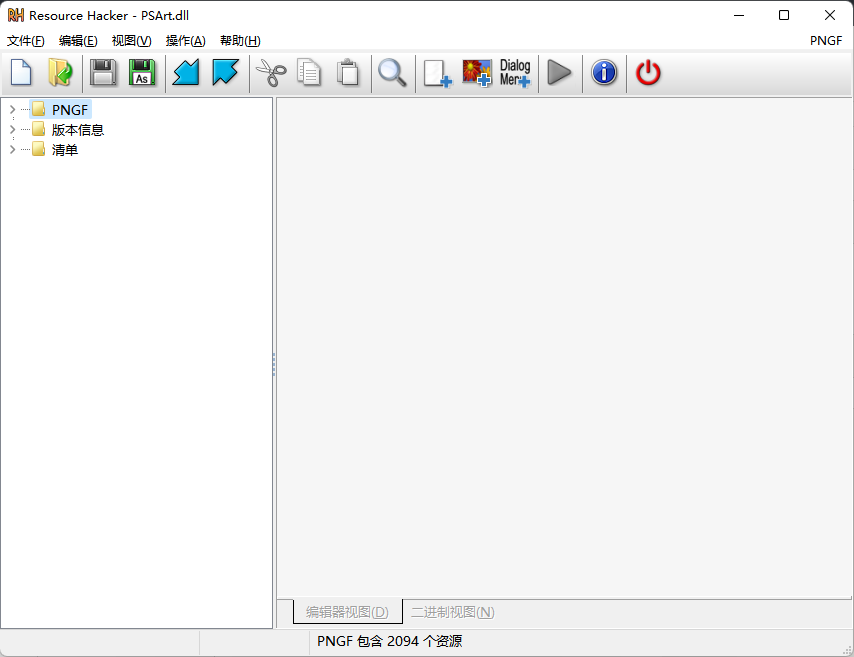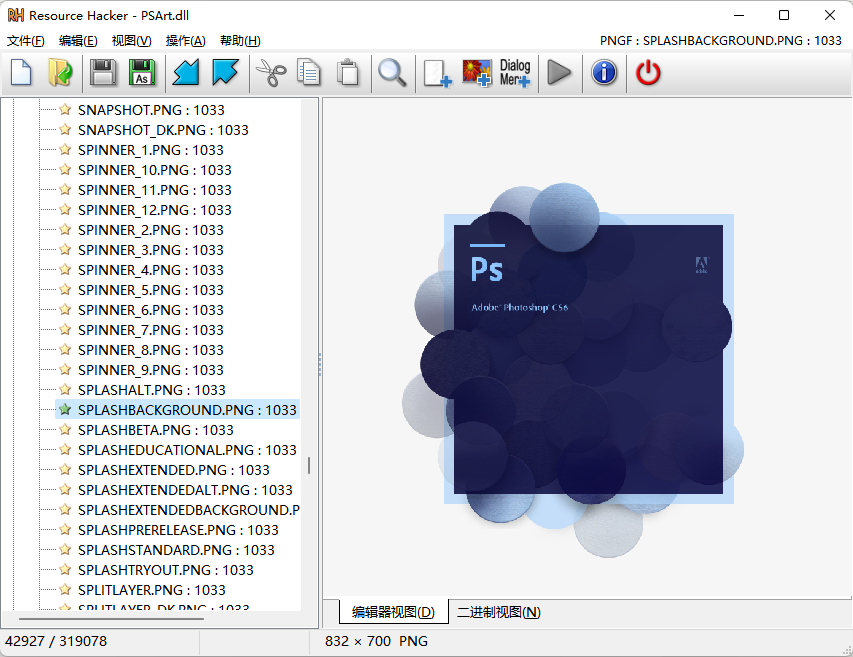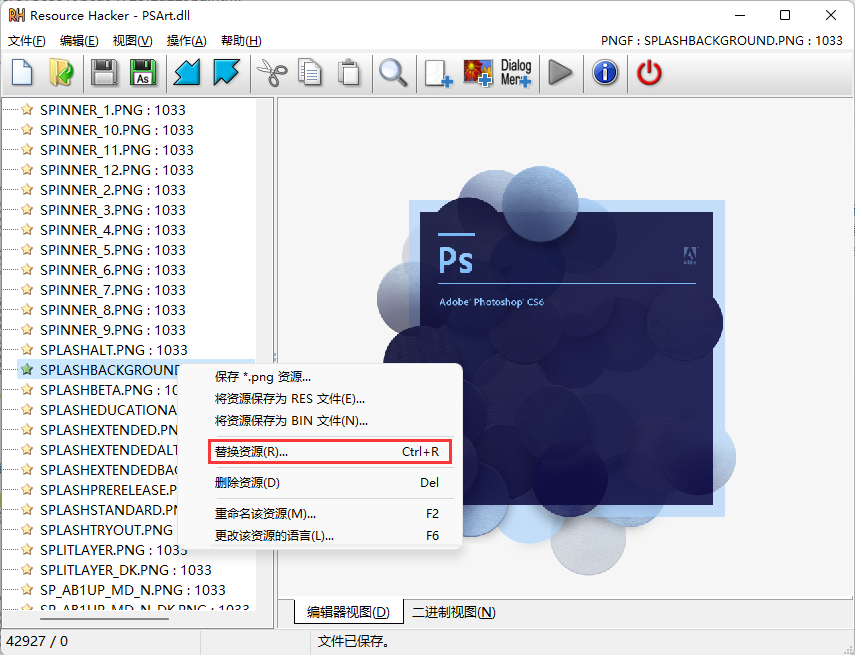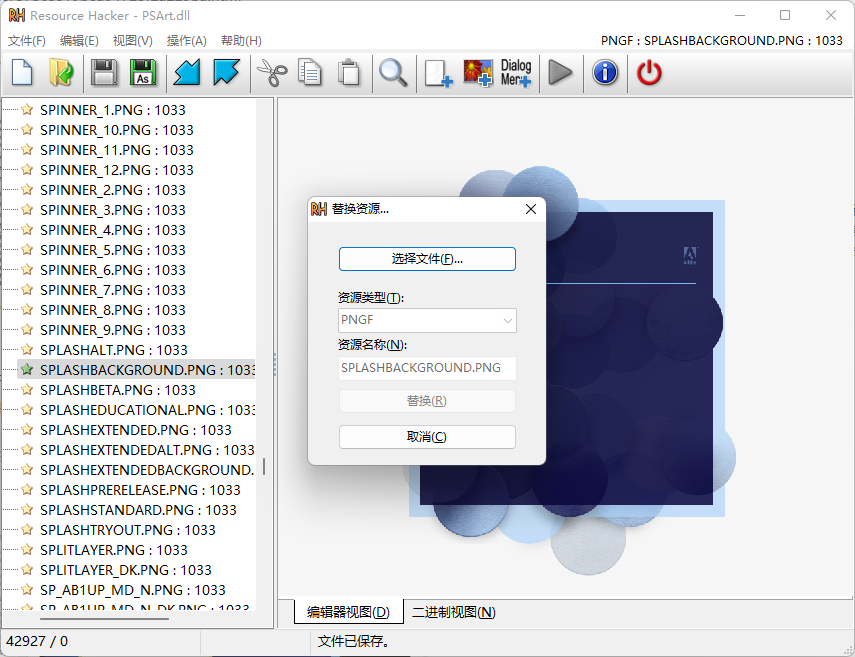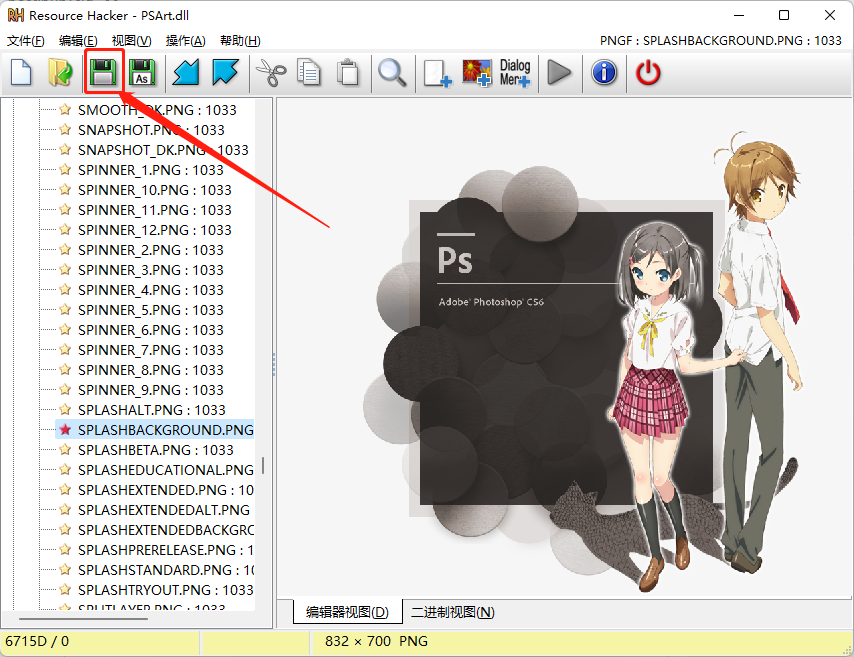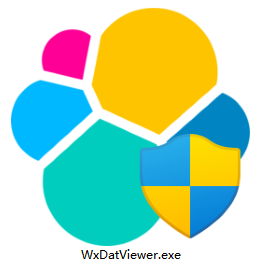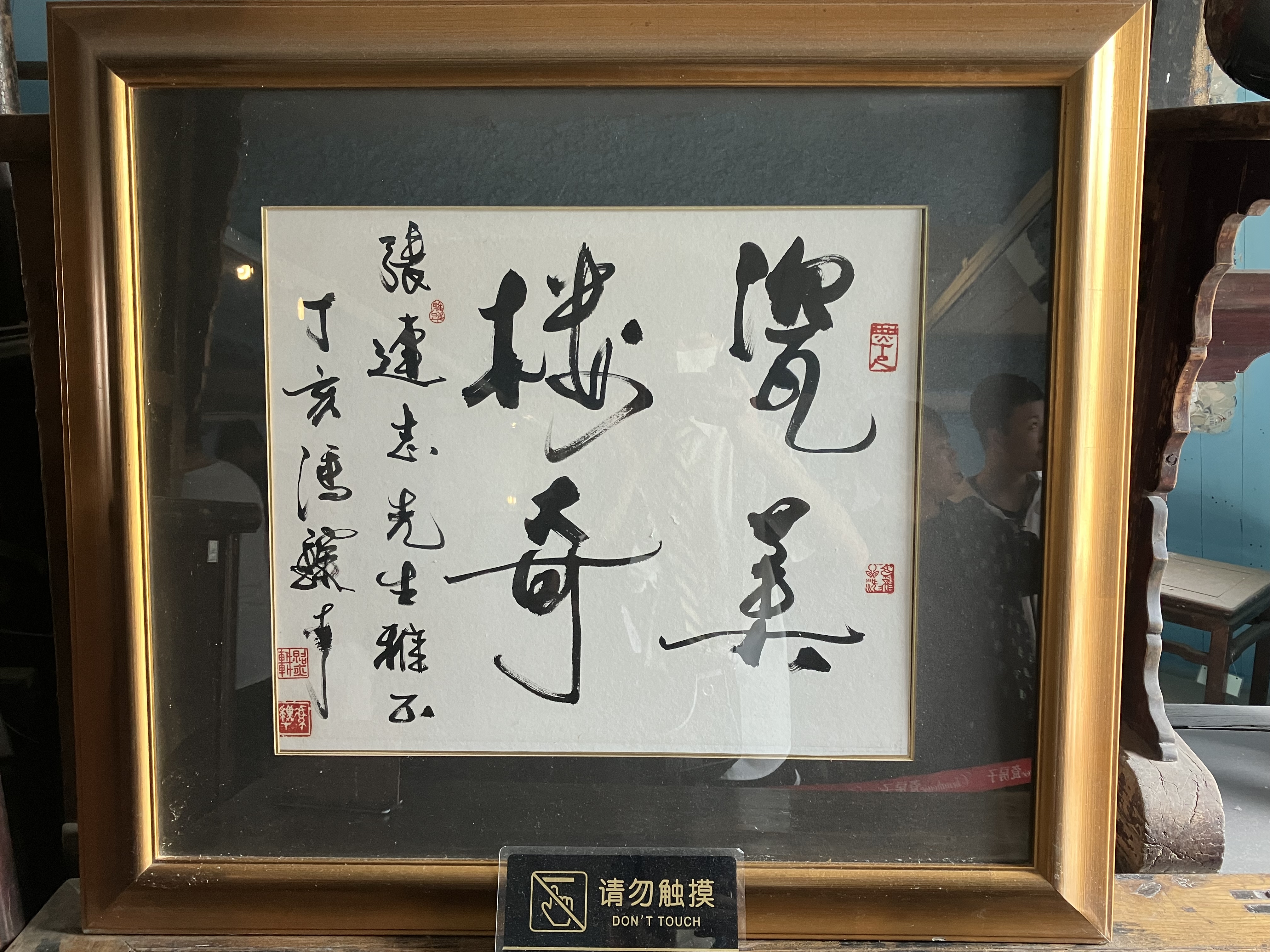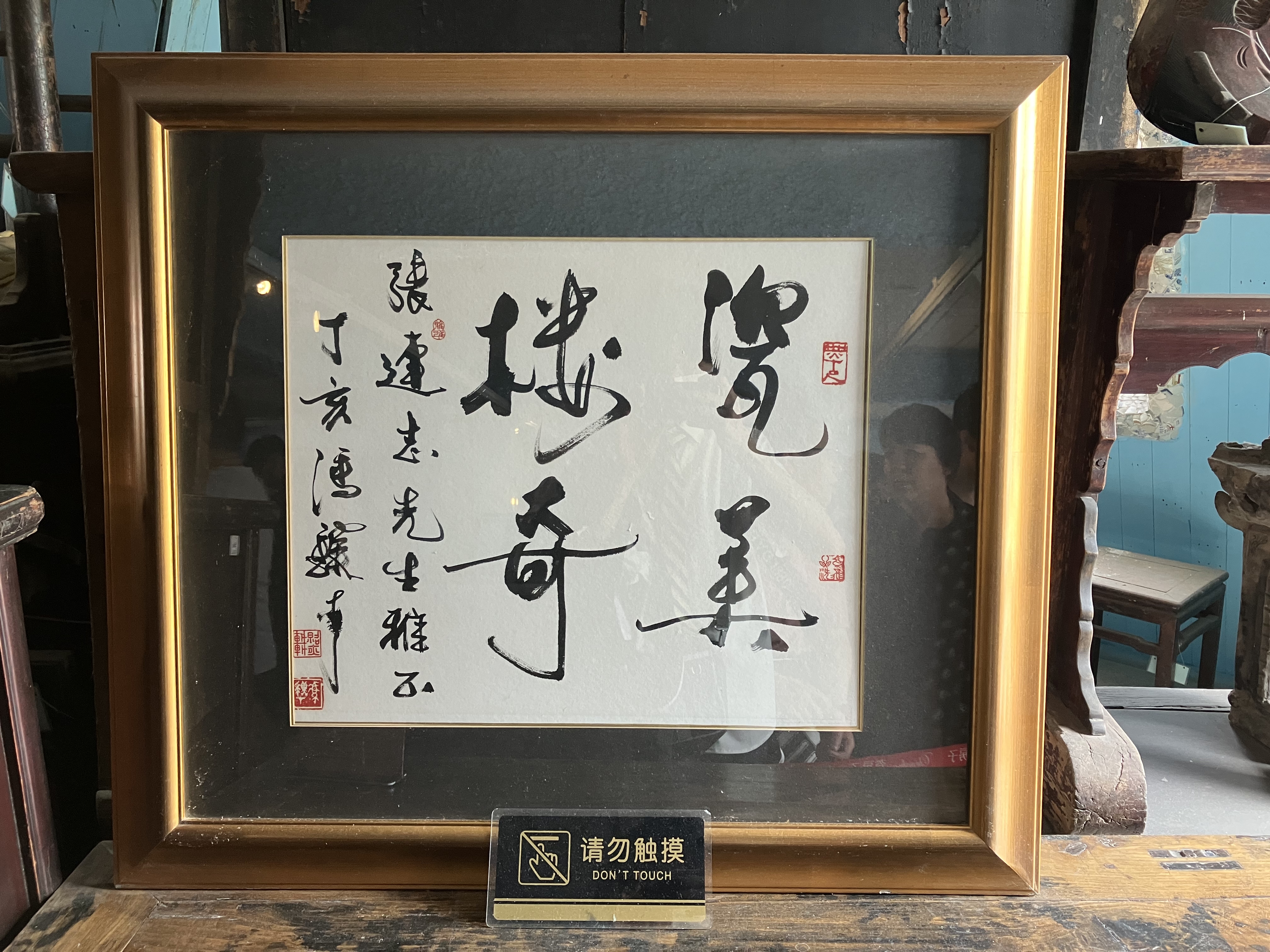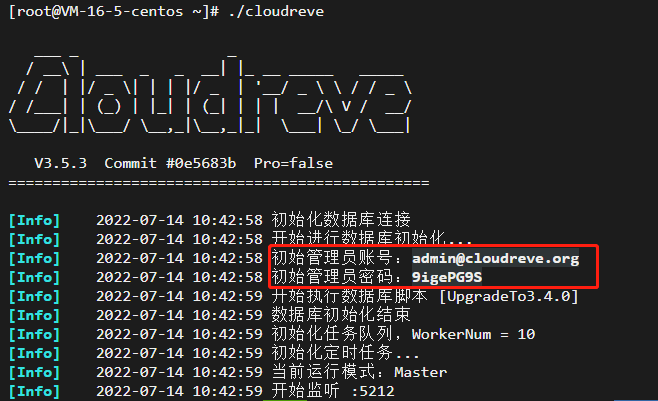[scode type="green"]handsome评论区表情包拓展[/scode]
[scode type="blue"]支持handsome 9.2.1pro,表情包更新时间2024-07-11[/scode]
[scode type="yellow"]更多表情包正在努力中....[/scode]
更新记录
[collapse status="false" title="更新记录"] 更新日期:2024-07-11
更新内容:
[/collapse]
预览
| 阿鲁 | 推特 | flent | b站 | 网e猫 | 抖音 | 酷安 |
|---|
| ::aru:tongue:: | ::twemoji:smile:: | ::fluent:1:: | ::bilibili:weixiao:: | ::E-Meow:E-Meow0:: | ::douyin:26:: | ::kuan:coolapk_emotion_48_weiweiyixiao:: |
| ::aru:bigeye:: | ::twemoji:love:: | ::fluent:91:: | ::bilibili:zhuakuang:: | ::E-Meow:E-Meow9:: | ::douyin:65:: | ::kuan:coolapk_emotion_1017:: |
| ::aru:proud:: | ::twemoji:shy:: | ::fluent:75:: | ::bilibili:dianzan:: | ::E-Meow:E-Meow22:: | ::douyin:90:: | ::kuan:coolapk_emotion_1013:: |
| 小红书 | 更多表情... | |
|---|
| ::xiaohongshu:5:: | | |
| ::xiaohongshu:8:: | | |
| ::xiaohongshu:33:: | | |
获取
[collapse status="false" title="颜文字"] [tabs]
[tab name="JSON" active="true"]
"颜文字": {
"type": "emoticon",
"container": [
{
"icon": "OωO",
"text": "Author: DIYgod"
},
{
"icon": "|´・ω・)ノ",
"text": "Hi"
},
{
"icon": "ヾ(≧∇≦*)ゝ",
"text": "开心"
},
{
"icon": "(☆ω☆)",
"text": "星星眼"
},
{
"icon": "(╯‵□′)╯︵┴─┴",
"text": "掀桌"
},
{
"icon": " ̄﹃ ̄",
"text": "流口水"
},
{
"icon": "(/ω\)",
"text": "捂脸"
},
{
"icon": "∠( ᐛ 」∠)_",
"text": "给跪"
},
{
"icon": "(๑•̀ㅁ•́ฅ)",
"text": "Hi"
},
{
"icon": "→_→",
"text": "斜眼"
},
{
"icon": "୧(๑•̀⌄•́๑)૭",
"text": "加油"
},
{
"icon": "٩(ˊᗜˋ*)و",
"text": "有木有WiFi"
},
{
"icon": "(ノ°ο°)ノ",
"text": "前方高能预警"
},
{
"icon": "(´இ皿இ`)",
"text": "我从未见过如此厚颜无耻之人"
},
{
"icon": "⌇●﹏●⌇",
"text": "吓死宝宝惹"
},
{
"icon": "(ฅ´ω`ฅ)",
"text": "已阅留爪"
},
{
"icon": "(╯°A°)╯︵○○○",
"text": "去吧大师球"
},
{
"icon": "φ( ̄∇ ̄o)",
"text": "太萌惹"
},
{
"icon": "ヾ(´・ ・`。)ノ\"",
"text": "咦咦咦"
},
{
"icon": "( ง ᵒ̌皿ᵒ̌)ง⁼³₌₃",
"text": "气呼呼"
},
{
"icon": "(ó﹏ò。)",
"text": "我受到了惊吓"
},
{
"icon": "Σ(っ °Д °;)っ",
"text": "什么鬼"
},
{
"icon": "( ,,´・ω・)ノ\"(´っω・`。)",
"text": "摸摸头"
},
{
"icon": "╮(╯▽╰)╭ ",
"text": "无奈"
},
{
"icon": "o(*////▽////*)q ",
"text": "脸红"
},
{
"icon": ">﹏<",
"text": ""
},
{
"icon": "( ๑´•ω•) \"(ㆆᴗㆆ)",
"text": ""
},
{
"icon": "(。•ˇ‸ˇ•。)",
"text": ""
}
]
}
[/tab]
[/tabs] [/collapse]
[collapse status="false" title="阿鲁"] [tabs]
[tab name="表情包" active="true"] [/tab]
[tab name="JSON"]
"阿鲁": {
"name": "aru",
"type": "image",
"container": [
{
"icon": "despise",
"text": "鄙视"
},
{
"icon": "knife",
"text": "插刀"
},
{
"icon": "pouting",
"text": "亲嘴"
},
{
"icon": "shutup",
"text": "闭嘴"
},
{
"icon": "unhappy",
"text": "不开心"
},
{
"icon": "discovertruth",
"text": "发现真相"
},
{
"icon": "shit",
"text": "便便"
},
{
"icon": "distressed",
"text": "烦恼"
},
{
"icon": "shy",
"text": "捂脸"
},
{
"icon": "speechless",
"text": "无语"
},
{
"icon": "confuse",
"text": "迷惑"
},
{
"icon": "frown",
"text": "皱眉"
},
{
"icon": "proud",
"text": "得意"
},
{
"icon": "cheer",
"text": "欢呼"
},
{
"icon": "meditation",
"text": "沉思"
},
{
"icon": "diving",
"text": "潜水"
},
{
"icon": "cryingface",
"text": "掩面哭泣"
},
{
"icon": "lurking",
"text": "潜伏"
},
{
"icon": "thumb",
"text": "大拇指"
},
{
"icon": "smile",
"text": "微笑"
},
{
"icon": "clap",
"text": "拍掌"
},
{
"icon": "envious",
"text": "眼馋"
},
{
"icon": "surrender",
"text": "投降"
},
{
"icon": "bigeye",
"text": "大眼睛"
},
{
"icon": "nose",
"text": "抠鼻"
},
{
"icon": "sweat",
"text": "流汗"
},
{
"icon": "flower",
"text": "小花花"
},
{
"icon": "crying",
"text": "流泪"
},
{
"icon": "spit",
"text": "吐"
},
{
"icon": "surprised",
"text": "吃惊"
},
{
"icon": "blood",
"text": "一滩血"
},
{
"icon": "blood2",
"text": "吐血"
},
{
"icon": "shy2",
"text": "脸红"
},
{
"icon": "angry",
"text": "生气"
},
{
"icon": "nomatter",
"text": "无所谓"
},
{
"icon": "dead",
"text": "死翘翘"
},
{
"icon": "insidious",
"text": "阴险"
},
{
"icon": "tongue",
"text": "吐舌"
}
]
}
[/tab]
[/tabs] [/collapse]
[collapse status="false" title="推特"] [tabs]
[tab name="表情包" active="true"] [/tab]
[tab name="JSON"]
"推特":{
"type": "image",
"name": "twemoji",
"container":[
{
"icon": "smile",
"text": "微笑"
},
{
"icon": "tongue",
"text": "吐舌"
},
{
"icon": "tilted",
"text": "歪头"
},
{
"icon": "tiaomei",
"text": "挑眉"
},
{
"icon": "shy",
"text": "害羞"
},
{
"icon": "sweat",
"text": "流汗"
},
{
"icon": "proud",
"text": "得意"
},
{
"icon": "uncomfort",
"text": "难受"
},
{
"icon": "smilecry",
"text": "笑哭"
},
{
"icon": "love",
"text": "喜欢"
},
{
"icon": "notalk",
"text": "不说话"
},
{
"icon": "happy",
"text": "开心"
},
{
"icon": "frightened",
"text": "惊恐"
},
{
"icon": "dtongue",
"text": "吐舌"
},
{
"icon": "cry",
"text": "哭泣"
},
{
"icon": "cool",
"text": "炫酷"
},
{
"icon": "bigsmile",
"text": "红脸笑"
},
{
"icon": "ok",
"text": "可以"
},
{
"icon": "kiss",
"text": "亲亲"
},
{
"icon": "angry",
"text": "生气"
},
{
"icon": "family",
"text": "家庭"
},
{
"icon": "congratulate",
"text": "祝贺"
},
{
"icon": "gift",
"text": "礼物"
},
{
"icon": "prayer",
"text": "祈祷"
},
{
"icon": "star",
"text": "星星"
}
]
}
[/tab]
tab name="CSS"
[/tabs] [/collapse]
[collapse status="false" title="flent"] [tabs]
[tab name="表情包" active="true"] [/tab]
[tab name="JSON"]
"fluent":{
"type":"image",
"name":"fluent",
"container":[
{
"icon":"1",
"text":"微笑"
},
{
"icon":"2",
"text":"微笑"
},
{
"icon":"3",
"text":"轻轻微笑"
},
{
"icon":"4",
"text":"轻轻微笑"
},
{
"icon":"5",
"text":"天使笑"
},
{
"icon":"6",
"text":"眨眼笑"
},
{
"icon":"7",
"text":"眨眼笑"
},
{
"icon":"8",
"text":"咧嘴笑"
},
{
"icon":"9",
"text":"咧嘴笑"
},
{
"icon":"10",
"text":"咧嘴笑"
},
{
"icon":"11",
"text":"流汗"
},
{
"icon":"12",
"text":"咧嘴笑"
},
{
"icon":"13",
"text":"难受"
},
{
"icon":"14",
"text":"疲惫"
},
{
"icon":"15",
"text":"思考"
},
{
"icon":"16",
"text":""
},
{
"icon":"17",
"text":"打哈欠"
},
{
"icon":"18",
"text":"面无表情"
},
{
"icon":"19",
"text":"打喷嚏"
},
{
"icon":"20",
"text":""
},
{
"icon":"21",
"text":"滑稽"
},
{
"icon":"22",
"text":"笑哭"
},
{
"icon":"23",
"text":""
},
{
"icon":"24",
"text":"炫酷"
},
{
"icon":"25",
"text":"撇嘴"
},
{
"icon":"26",
"text":"傻笑"
},
{
"icon":"27",
"text":"嗜睡"
},
{
"icon":"28",
"text":"苦笑"
},
{
"icon":"29",
"text":"疲惫"
},
{
"icon":"30",
"text":"亲嘴"
},
{
"icon":"31",
"text":"皱眉"
},
{
"icon":"32",
"text":"恳求"
},
{
"icon":"33",
"text":"嗜睡"
},
{
"icon":"34",
"text":"皱眉"
},
{
"icon":"35",
"text":"击倒"
},
{
"icon":"36",
"text":""
},
{
"icon":"37",
"text":"失望"
},
{
"icon":"38",
"text":"呲牙"
},
{
"icon":"39",
"text":"安静"
},
{
"icon":"40",
"text":""
},
{
"icon":"41",
"text":"大哭"
},
{
"icon":"42",
"text":""
},
{
"icon":"43",
"text":""
},
{
"icon":"44",
"text":"哭泣"
},
{
"icon":"45",
"text":"困惑"
},
{
"icon":"46",
"text":"无语"
},
{
"icon":"47",
"text":"失望"
},
{
"icon":"48",
"text":"流口水"
},
{
"icon":"49",
"text":"亲嘴"
},
{
"icon":"50",
"text":"亲嘴"
},
{
"icon":"51",
"text":""
},
{
"icon":"52",
"text":"失望"
},
{
"icon":"53",
"text":"汗流浃背"
},
{
"icon":"54",
"text":"张嘴"
},
{
"icon":"55",
"text":""
},
{
"icon":"56",
"text":"扬眉"
},
{
"icon":"57",
"text":"脸红"
},
{
"icon":"58",
"text":"斜眼"
},
{
"icon":"59",
"text":"困惑"
},
{
"icon":"60",
"text":""
},
{
"icon":"61",
"text":"愤怒"
},
{
"icon":"62",
"text":""
},
{
"icon":"63",
"text":"惊讶"
},
{
"icon":"64",
"text":"面无表情"
},
{
"icon":"65",
"text":"笑容满面"
},
{
"icon":"66",
"text":"气呼呼"
},
{
"icon":"67",
"text":"亲吻"
},
{
"icon":"68",
"text":"翻白眼"
},
{
"icon":"69",
"text":"偷笑"
},
{
"icon":"70",
"text":"偷窥"
},
{
"icon":"71",
"text":"强忍泪水"
},
{
"icon":"72",
"text":"叹气"
},
{
"icon":"73",
"text":"恐惧"
},
{
"icon":"74",
"text":"焦虑"
},
{
"icon":"75",
"text":"破涕为笑"
},
{
"icon":"76",
"text":"喜欢"
},
{
"icon":"77",
"text":"生病"
},
{
"icon":"78",
"text":"晕"
},
{
"icon":"79",
"text":"生病"
},
{
"icon":"80",
"text":"美味"
},
{
"icon":"81",
"text":"呕吐"
},
{
"icon":"82",
"text":"发烧"
},
{
"icon":"83",
"text":""
},
{
"icon":"84",
"text":""
},
{
"icon":"85",
"text":""
},
{
"icon":"86",
"text":"恐惧"
},
{
"icon":"87",
"text":""
},
{
"icon":"88",
"text":""
},
{
"icon":"89",
"text":""
},
{
"icon":"90",
"text":"惊讶"
},
{
"icon":"91",
"text":"喜欢"
},
{
"icon":"92",
"text":"金钱"
},
{
"icon":"93",
"text":""
},
{
"icon":"94",
"text":"愤怒"
},
{
"icon":"95",
"text":"敬礼"
},
{
"icon":"96",
"text":""
},
{
"icon":"97",
"text":"恶心"
},
{
"icon":"98",
"text":""
},
{
"icon":"99",
"text":""
},
{
"icon":"100",
"text":"愤怒"
},
{
"icon":"101",
"text":"微笑"
},
{
"icon":"102",
"text":"牛仔笑"
},
{
"icon":"103",
"text":"小丑笑"
},
{
"icon":"104",
"text":""
},
{
"icon":"105",
"text":""
},
{
"icon":"106",
"text":"咧嘴笑"
},
{
"icon":"107",
"text":"微笑"
},
{
"icon":"108",
"text":"惊讶"
},
{
"icon":"109",
"text":"轻轻微笑"
},
{
"icon":"110",
"text":""
},
{
"icon":"111",
"text":"破涕为笑"
},
{
"icon":"112",
"text":"哭泣"
},
{
"icon":"113",
"text":"愤怒"
},
{
"icon":"114",
"text":"喜欢"
},
{
"icon":"115",
"text":"亲亲"
},
{
"icon":"116",
"text":"轻轻微笑"
},
{
"icon":"117",
"text":""
},
{
"icon":"118",
"text":"骷髅"
},
{
"icon":"119",
"text":""
},
{
"icon":"120",
"text":"南瓜"
},
{
"icon":"121",
"text":"大眼睛"
},
{
"icon":"122",
"text":""
}
]
}
[/tab]
[tab name="CSS"]
.emotion-fluent{width:25px;}
[/tab] [/tabs] [/collapse]
[collapse status="false" title="b站"] [tabs]
[tab name="表情包" active="true"] [/tab]
[tab name="JSON"]
"哔哩哔哩":{
"type": "image",
"name": "bilibili",
"container":[
{
"icon": "baiyan",
"text": "白眼"
},
{
"icon": "bishi",
"text": "鄙视"
},
{
"icon": "bizui",
"text": "闭嘴"
},
{
"icon": "chan",
"text": "馋"
},
{
"icon": "daku",
"text": "大哭"
},
{
"icon": "dalao",
"text": "大佬"
},
{
"icon": "dalian",
"text": "打脸"
},
{
"icon": "dianzan",
"text": "点赞"
},
{
"icon": "doge",
"text": "doge"
},
{
"icon": "facai",
"text": "发财"
},
{
"icon": "fadai",
"text": "发呆"
},
{
"icon": "fanu",
"text": "发怒"
},
{
"icon": "ganga",
"text": "尴尬"
},
{
"icon": "guzhang",
"text": "鼓掌"
},
{
"icon": "haixiu",
"text": "害羞"
},
{
"icon": "heirenwenhao",
"text": "黑人问号"
},
{
"icon": "huaixiao",
"text": "坏笑"
},
{
"icon": "jingxia",
"text": "惊吓"
},
{
"icon": "keai",
"text": "可爱"
},
{
"icon": "koubi",
"text": "抠鼻"
},
{
"icon": "kun",
"text": "困"
},
{
"icon": "liubixie",
"text": "流鼻血"
},
{
"icon": "liuhan",
"text": "流汗"
},
{
"icon": "miantian",
"text": "腼腆"
},
{
"icon": "nanguo",
"text": "难过"
},
{
"icon": "outu",
"text": "呕吐"
},
{
"icon": "qinqin",
"text": "亲亲"
},
{
"icon": "se",
"text": "色"
},
{
"icon": "shengbing",
"text": "生病"
},
{
"icon": "shengqi",
"text": "生气"
},
{
"icon": "shuizhao",
"text": "睡着"
},
{
"icon": "sikao",
"text": "思考"
},
{
"icon": "tiaopi",
"text": "调皮"
},
{
"icon": "touxiao",
"text": "偷笑"
},
{
"icon": "tuxie",
"text": "吐血"
},
{
"icon": "weiqu",
"text": "委屈"
},
{
"icon": "weixiao",
"text": "微笑"
},
{
"icon": "wunai",
"text": "无奈"
},
{
"icon": "xiaoku",
"text": "笑哭"
},
{
"icon": "xieyanxiao",
"text": "斜眼笑"
},
{
"icon": "yiwen",
"text": "疑问"
},
{
"icon": "yun",
"text": "晕"
},
{
"icon": "zaijian",
"text": "再见"
},
{
"icon": "zhuakuang",
"text": "抓狂"
}
]
}
[/tab]
[tab name="CSS"]
.emotion-bilibili{width:25px;}
[/tab] [/tabs] [/collapse]
[collapse status="false" title="网e猫"] [tabs]
[tab name="表情包" active="true"] [/tab]
[tab name="JSON"]
"网e猫":{
"type": "image",
"name": "E-Meow",
"container":[
{
"icon": "E-Meow0",
"text": ""
},
{
"icon": "E-Meow1",
"text": ""
},
{
"icon": "E-Meow2",
"text": ""
},
{
"icon": "E-Meow3",
"text": ""
},
{
"icon": "E-Meow4",
"text": ""
},
{
"icon": "E-Meow5",
"text": ""
},
{
"icon": "E-Meow6",
"text": ""
},
{
"icon": "E-Meow7",
"text": ""
},
{
"icon": "E-Meow8",
"text": ""
},
{
"icon": "E-Meow9",
"text": ""
},
{
"icon": "E-Meow10",
"text": ""
},
{
"icon": "E-Meow11",
"text": ""
},
{
"icon": "E-Meow12",
"text": ""
},
{
"icon": "E-Meow13",
"text": ""
},
{
"icon": "E-Meow14",
"text": ""
},
{
"icon": "E-Meow15",
"text": ""
},
{
"icon": "E-Meow16",
"text": ""
},
{
"icon": "E-Meow17",
"text": ""
},
{
"icon": "E-Meow18",
"text": ""
},
{
"icon": "E-Meow19",
"text": ""
},
{
"icon": "E-Meow20",
"text": ""
},
{
"icon": "E-Meow21",
"text": ""
},
{
"icon": "E-Meow22",
"text": ""
},
{
"icon": "E-Meow23",
"text": ""
},
{
"icon": "E-Meow24",
"text": ""
},
{
"icon": "E-Meow25",
"text": ""
},
{
"icon": "E-Meow26",
"text": ""
},
{
"icon": "E-Meow27",
"text": ""
},
{
"icon": "E-Meow28",
"text": ""
},
{
"icon": "E-Meow29",
"text": ""
},
{
"icon": "E-Meow30",
"text": ""
},
{
"icon": "E-Meow31",
"text": ""
},
{
"icon": "E-Meow32",
"text": ""
},
{
"icon": "E-Meow33",
"text": ""
},
{
"icon": "E-Meow34",
"text": ""
},
{
"icon": "E-Meow35",
"text": ""
},
{
"icon": "E-Meow36",
"text": ""
},
{
"icon": "E-Meow37",
"text": ""
},
{
"icon": "E-Meow38",
"text": ""
},
{
"icon": "E-Meow39",
"text": ""
},
{
"icon": "E-Meow40",
"text": ""
},
{
"icon": "E-Meow41",
"text": ""
},
{
"icon": "E-Meow42",
"text": ""
},
{
"icon": "E-Meow43",
"text": ""
}
]
}
[/tab]
[tab name="CSS"]
.emotion-E-Meow{width:25px;}
[/tab]
[/tabs] [/collapse]
[collapse status="false" title="抖音"] [tabs]
[tab name="表情包" active="true"] [/tab]
[tab name="JSON"]
"抖音":{
"type":"image",
"name":"douyin",
"container": [
{
"icon": 1,
"text": ""
},
{
"icon": 2,
"text": ""
},
{
"icon": 3,
"text": ""
},
{
"icon": 4,
"text": ""
},
{
"icon": 5,
"text": ""
},
{
"icon": 6,
"text": ""
},
{
"icon": 7,
"text": ""
},
{
"icon": 8,
"text": ""
},
{
"icon": 9,
"text": ""
},
{
"icon": 10,
"text": ""
},
{
"icon": 11,
"text": ""
},
{
"icon": 12,
"text": ""
},
{
"icon": 13,
"text": ""
},
{
"icon": 14,
"text": ""
},
{
"icon": 15,
"text": ""
},
{
"icon": 16,
"text": ""
},
{
"icon": 17,
"text": ""
},
{
"icon": 18,
"text": ""
},
{
"icon": 19,
"text": ""
},
{
"icon": 20,
"text": ""
},
{
"icon": 21,
"text": ""
},
{
"icon": 22,
"text": ""
},
{
"icon": 23,
"text": ""
},
{
"icon": 24,
"text": ""
},
{
"icon": 25,
"text": ""
},
{
"icon": 26,
"text": ""
},
{
"icon": 27,
"text": ""
},
{
"icon": 28,
"text": ""
},
{
"icon": 29,
"text": ""
},
{
"icon": 30,
"text": ""
},
{
"icon": 31,
"text": ""
},
{
"icon": 32,
"text": ""
},
{
"icon": 33,
"text": ""
},
{
"icon": 34,
"text": ""
},
{
"icon": 35,
"text": ""
},
{
"icon": 36,
"text": ""
},
{
"icon": 37,
"text": ""
},
{
"icon": 38,
"text": ""
},
{
"icon": 39,
"text": ""
},
{
"icon": 40,
"text": ""
},
{
"icon": 41,
"text": ""
},
{
"icon": 42,
"text": ""
},
{
"icon": 43,
"text": ""
},
{
"icon": 44,
"text": ""
},
{
"icon": 45,
"text": ""
},
{
"icon": 46,
"text": ""
},
{
"icon": 47,
"text": ""
},
{
"icon": 48,
"text": ""
},
{
"icon": 49,
"text": ""
},
{
"icon": 50,
"text": ""
},
{
"icon": 51,
"text": ""
},
{
"icon": 52,
"text": ""
},
{
"icon": 53,
"text": ""
},
{
"icon": 54,
"text": ""
},
{
"icon": 55,
"text": ""
},
{
"icon": 56,
"text": ""
},
{
"icon": 57,
"text": ""
},
{
"icon": 58,
"text": ""
},
{
"icon": 59,
"text": ""
},
{
"icon": 60,
"text": ""
},
{
"icon": 61,
"text": ""
},
{
"icon": 62,
"text": ""
},
{
"icon": 63,
"text": ""
},
{
"icon": 64,
"text": ""
},
{
"icon": 65,
"text": ""
},
{
"icon": 66,
"text": ""
},
{
"icon": 67,
"text": ""
},
{
"icon": 68,
"text": ""
},
{
"icon": 69,
"text": ""
},
{
"icon": 70,
"text": ""
},
{
"icon": 71,
"text": ""
},
{
"icon": 72,
"text": ""
},
{
"icon": 73,
"text": ""
},
{
"icon": 74,
"text": ""
},
{
"icon": 75,
"text": ""
},
{
"icon": 76,
"text": ""
},
{
"icon": 77,
"text": ""
},
{
"icon": 78,
"text": ""
},
{
"icon": 79,
"text": ""
},
{
"icon": 80,
"text": ""
},
{
"icon": 81,
"text": ""
},
{
"icon": 82,
"text": ""
},
{
"icon": 83,
"text": ""
},
{
"icon": 84,
"text": ""
},
{
"icon": 85,
"text": ""
},
{
"icon": 86,
"text": ""
},
{
"icon": 87,
"text": ""
},
{
"icon": 88,
"text": ""
},
{
"icon": 89,
"text": ""
},
{
"icon": 90,
"text": ""
},
{
"icon": 91,
"text": ""
},
{
"icon": 92,
"text": ""
},
{
"icon": 93,
"text": ""
},
{
"icon": 94,
"text": ""
},
{
"icon": 95,
"text": ""
}
]
}
[/tab]
[tab name="CSS"]
.emotion-douyin{width:25px;}
[/tab]
[/tabs] [/collapse]
[collapse status="false" title="酷安"] [tabs]
[tab name="表情包" active="true"] [/tab]
[tab name="JSON"]
"酷安":{
"type":"image",
"name":"kuan",
"container": [
{
"icon": "coolapk_emotion_100_qqdoge"
},
{
"icon": "coolapk_emotion_1010"
},
{
"icon": "coolapk_emotion_1011"
},
{
"icon": "coolapk_emotion_1012"
},
{
"icon": "coolapk_emotion_1013"
},
{
"icon": "coolapk_emotion_1014"
},
{
"icon": "coolapk_emotion_1015"
},
{
"icon": "coolapk_emotion_1016"
},
{
"icon": "coolapk_emotion_1017"
},
{
"icon": "coolapk_emotion_1018"
},
{
"icon": "coolapk_emotion_1019"
},
{
"icon": "coolapk_emotion_101_pyjiaoyi",
"text": "py交易"
},
{
"icon": "coolapk_emotion_1020"
},
{
"icon": "coolapk_emotion_1021"
},
{
"icon": "coolapk_emotion_102_fadai",
"text": "发呆"
},
{
"icon": "coolapk_emotion_103_nb"
},
{
"icon": "coolapk_emotion_104"
},
{
"icon": "coolapk_emotion_105"
},
{
"icon": "coolapk_emotion_106"
},
{
"icon": "coolapk_emotion_107"
},
{
"icon": "coolapk_emotion_108"
},
{
"icon": "coolapk_emotion_109"
},
{
"icon": "coolapk_emotion_10_aoman",
"text": "傲慢"
},
{
"icon": "coolapk_emotion_11_yiwen",
"text": "疑问"
},
{
"icon": "coolapk_emotion_12_wuyu",
"text": "无语"
},
{
"icon": "coolapk_emotion_13_huaixiao",
"text": "坏笑"
},
{
"icon": "coolapk_emotion_14_bishi",
"text": "鄙视"
},
{
"icon": "coolapk_emotion_15_fanu",
"text": "发怒"
},
{
"icon": "coolapk_emotion_16_tuosai",
"text": "托腮"
},
{
"icon": "coolapk_emotion_17_tushe",
"text": "吐舌"
},
{
"icon": "coolapk_emotion_18_han",
"text": "憨"
},
{
"icon": "coolapk_emotion_19_koubi",
"text": "抠鼻"
},
{
"icon": "coolapk_emotion_1_hahaha",
"text": "哈哈"
},
{
"icon": "coolapk_emotion_20_qinqin",
"text": "亲亲"
},
{
"icon": "coolapk_emotion_21_penxue",
"text": "喷血"
},
{
"icon": "coolapk_emotion_22_xiaoyan",
"text": "消炎"
},
{
"icon": "coolapk_emotion_23_shui",
"text": "睡"
},
{
"icon": "coolapk_emotion_24_wuzuixiao",
"text": "捂嘴笑"
},
{
"icon": "coolapk_emotion_25_zaijian",
"text": "再见"
},
{
"icon": "coolapk_emotion_26_kelian",
"text": "可怜"
},
{
"icon": "coolapk_emotion_27_qiang",
"text": "强"
},
{
"icon": "coolapk_emotion_28_ruo",
"text": "弱"
},
{
"icon": "coolapk_emotion_29_baoquan",
"text": "抱拳"
},
{
"icon": "coolapk_emotion_2_jingya",
"text": "惊讶"
},
{
"icon": "coolapk_emotion_30_ok",
"text": "ok"
},
{
"icon": "coolapk_emotion_31_xiaoku",
"text": "笑哭"
},
{
"icon": "coolapk_emotion_32_heiha",
"text": "嘿哈"
},
{
"icon": "coolapk_emotion_33_wulian",
"text": "捂脸"
},
{
"icon": "coolapk_emotion_34_jizhi",
"text": "机智"
},
{
"icon": "coolapk_emotion_35_ye",
"text": "耶"
},
{
"icon": "coolapk_emotion_36_ku",
"text": "哭"
},
{
"icon": "coolapk_emotion_37_doge"
},
{
"icon": "coolapk_emotion_38_wozuimei",
"text": "我最美"
},
{
"icon": "coolapk_emotion_39_caidao",
"text": "菜刀"
},
{
"icon": "coolapk_emotion_3_ciya",
"text": "呲牙"
},
{
"icon": "coolapk_emotion_40_aixin",
"text": "爱心"
},
{
"icon": "coolapk_emotion_41_meigui",
"text": "玫瑰"
},
{
"icon": "coolapk_emotion_42_diaoxie",
"text": "凋谢"
},
{
"icon": "coolapk_emotion_43_heixian",
"text": "黑线"
},
{
"icon": "coolapk_emotion_44_pen",
"text": "喷"
},
{
"icon": "coolapk_emotion_45_yinxian",
"text": "阴险"
},
{
"icon": "coolapk_emotion_46_nanguo",
"text": "难过"
},
{
"icon": "coolapk_emotion_47_weiqu",
"text": "委屈"
},
{
"icon": "coolapk_emotion_48_weiweiyixiao",
"text": "微微一笑"
},
{
"icon": "coolapk_emotion_49_huanhu",
"text": "欢呼"
},
{
"icon": "coolapk_emotion_4_liulei",
"text": "流泪"
},
{
"icon": "coolapk_emotion_50_xinsui",
"text": "心碎"
},
{
"icon": "coolapk_emotion_51_chigua",
"text": "吃瓜"
},
{
"icon": "coolapk_emotion_52_hejiu",
"text": "喝酒"
},
{
"icon": "coolapk_emotion_53_pu",
"text": "噗~"
},
{
"icon": "coolapk_emotion_54_hongyaowan",
"text": "红药丸"
},
{
"icon": "coolapk_emotion_55_lvyaowan",
"text": "绿药丸"
},
{
"icon": "coolapk_emotion_56_dogexiaoku"
},
{
"icon": "coolapk_emotion_57_dogehechi"
},
{
"icon": "coolapk_emotion_58_dogeyuanliangta"
},
{
"icon": "coolapk_emotion_59_erha"
},
{
"icon": "coolapk_emotion_5_keai"
},
{
"icon": "coolapk_emotion_60_kuan"
},
{
"icon": "coolapk_emotion_61_lvmao"
},
{
"icon": "coolapk_emotion_62_huaji",
"text": "滑稽"
},
{
"icon": "coolapk_emotion_63_liuhanhuaji",
"text": "流汗滑稽"
},
{
"icon": "coolapk_emotion_64_shounuehuaji",
"text": "受虐滑稽"
},
{
"icon": "coolapk_emotion_65_coshuaji"
},
{
"icon": "coolapk_emotion_66_doujiyanhuaji",
"text": "斗鸡眼滑稽"
},
{
"icon": "coolapk_emotion_67_mojinghuaji",
"text": "墨镜滑稽"
},
{
"icon": "coolapk_emotion_68"
},
{
"icon": "coolapk_emotion_69"
},
{
"icon": "coolapk_emotion_6_weixiao",
"text": "微笑"
},
{
"icon": "coolapk_emotion_70"
},
{
"icon": "coolapk_emotion_71"
},
{
"icon": "coolapk_emotion_72"
},
{
"icon": "coolapk_emotion_73"
},
{
"icon": "coolapk_emotion_74"
},
{
"icon": "coolapk_emotion_75"
},
{
"icon": "coolapk_emotion_76"
},
{
"icon": "coolapk_emotion_77"
},
{
"icon": "coolapk_emotion_78"
},
{
"icon": "coolapk_emotion_79"
},
{
"icon": "coolapk_emotion_7_hehe",
"text": "呵呵"
},
{
"icon": "coolapk_emotion_80"
},
{
"icon": "coolapk_emotion_81_naikezui"
},
{
"icon": "coolapk_emotion_82_miaomiao"
},
{
"icon": "coolapk_emotion_83_huoba",
"text": "火把"
},
{
"icon": "coolapk_emotion_84_baiyan",
"text": "白眼"
},
{
"icon": "coolapk_emotion_85"
},
{
"icon": "coolapk_emotion_86"
},
{
"icon": "coolapk_emotion_87"
},
{
"icon": "coolapk_emotion_88"
},
{
"icon": "coolapk_emotion_89"
},
{
"icon": "coolapk_emotion_8_piezui",
"text": "撇嘴"
},
{
"icon": "coolapk_emotion_90"
},
{
"icon": "coolapk_emotion_91"
},
{
"icon": "coolapk_emotion_92"
},
{
"icon": "coolapk_emotion_93"
},
{
"icon": "coolapk_emotion_94"
},
{
"icon": "coolapk_emotion_95_erhading"
},
{
"icon": "coolapk_emotion_96_kuanlvmao"
},
{
"icon": "coolapk_emotion_97_haixiu",
"text": "害羞"
},
{
"icon": "coolapk_emotion_98_wunai",
"text": "无奈"
},
{
"icon": "coolapk_emotion_99_zhoumei",
"text": "皱眉"
},
{
"icon": "coolapk_emotion_9_se",
"text": "色"
},
{
"icon": "c_coolb"
},
{
"icon": "c_fived"
},
{
"icon": "c_fivef"
},
{
"icon": "c_fivem"
},
{
"icon": "c_fiveo"
},
{
"icon": "c_fivey"
},
{
"icon": "c_fy"
},
{
"icon": "c_oned"
},
{
"icon": "c_onef"
},
{
"icon": "c_onem"
},
{
"icon": "c_oneo"
},
{
"icon": "c_oney"
},
{
"icon": "c_oy"
},
{
"icon": "c_teny"
},
{
"icon": "c_twod"
},
{
"icon": "c_twof"
},
{
"icon": "c_twom"
},
{
"icon": "c_twoo"
},
{
"icon": "c_twoy"
},
{
"icon": "c_ty"
}
]
}
[/tab]
[tab name="CSS"]
.emotion-kuan{width:25px;}
[/tab]
[/tabs] [/collapse]
[collapse status="false" title="小红书"] [tabs]
[tab name="表情包" active="true"] [/tab]
[tab name="JSON"]
"小红书":{
"type": "image",
"name": "xiaohongshu",
"container":[
{
"icon": 1,
"text": "微笑"
},
{
"icon": 2,
"text": "害羞"
},
{
"icon": 3,
"text": "失望"
},
{
"icon": 4,
"text": "汗颜"
},
{
"icon": 5,
"text": "哇"
},
{
"icon": 6,
"text": "喝奶茶"
},
{
"icon": 7,
"text": "自拍"
},
{
"icon": 8,
"text": "微笑"
},
{
"icon": 9,
"text": "飞吻"
},
{
"icon": 10,
"text": "石化"
},
{
"icon": 11,
"text": "笑哭"
},
{
"icon": 12,
"text": "赞"
},
{
"icon": 13,
"text": "暗中观察"
},
{
"icon": 14,
"text": "买爆"
},
{
"icon": 15,
"text": "大笑"
},
{
"icon": 16,
"text": "色色"
},
{
"icon": 17,
"text": "生气"
},
{
"icon": 18,
"text": "哭惹"
},
{
"icon": 19,
"text": "萌萌哒"
},
{
"icon": 20,
"text": "斜眼"
},
{
"icon": 21,
"text": "可怜"
},
{
"icon": 22,
"text": "鄙视"
},
{
"icon": 23,
"text": "皱眉"
},
{
"icon": 24,
"text": "抓狂"
},
{
"icon": 25,
"text": "捂脸"
},
{
"icon": 26,
"text": "派对"
},
{
"icon": 27,
"text": "吧唧"
},
{
"icon": 28,
"text": "惊恐"
},
{
"icon": 29,
"text": "抠鼻"
},
{
"icon": 30,
"text": "再见"
},
{
"icon": 31,
"text": "叹气"
},
{
"icon": 32,
"text": "睡觉"
},
{
"icon": 33,
"text": "得意"
},
{
"icon": 34,
"text": "吃瓜"
},
{
"icon": 35,
"text": "扶墙"
},
{
"icon": 36,
"text": "黑薯问号"
},
{
"icon": 37,
"text": "黄金薯"
},
{
"icon": 38,
"text": "吐舌头"
},
{
"icon": 39,
"text": "扯脸"
},
{
"icon": 40,
"text": "dog"
},
{
"icon": 41,
"text": "点赞"
},
{
"icon": 42,
"text": "合十"
},
{
"icon": 43,
"text": "OK"
},
{
"icon": 44,
"text": "加油"
},
{
"icon": 45,
"text": "握手"
},
{
"icon": 46,
"text": "鼓掌"
},
{
"icon": 47,
"text": "弱"
},{
"icon": 48,
"text": "抱拳"
},
{
"icon": 49,
"text": "勾引"
},
{
"icon": 50,
"text": "拥抱"
},
{
"icon": 51,
"text": "举手"
},
{
"icon": 52,
"text": "庆祝"
},
{
"icon": 53,
"text": "烟花"
},
{
"icon": 54,
"text": "看"
},
{
"icon": 55,
"text": "新月"
},
{
"icon": 56,
"text": "满月"
},
{
"icon": 57,
"text": "大便"
},
{
"icon": 58,
"text": "玫瑰"
},
{
"icon": 59,
"text": "凋谢"
}
]
}
[/tab]
[tab name="CSS"]
.emotion-xiaohongshu{width:25px;}
[/tab]
[/tabs] [/collapse]
食用
[scode type="red"]修改OwO.json文件请注意json格式,表情包文件夹名称需要与json配置中的name值相同[/scode]
[scode type="green"]如果开启了CDN加速,请将表情包文件夹上传至您的assets/img/emotion目录下[/scode]
- 下载文件解压到
/usr/themes/handsome/assets/img/emotion/目录下 - 修改
/usr/themes/handsome/usr/OwO.json文件
Markdown使用
::表情包文件夹名称:表情包文件名::
 [/tab]
[/tab]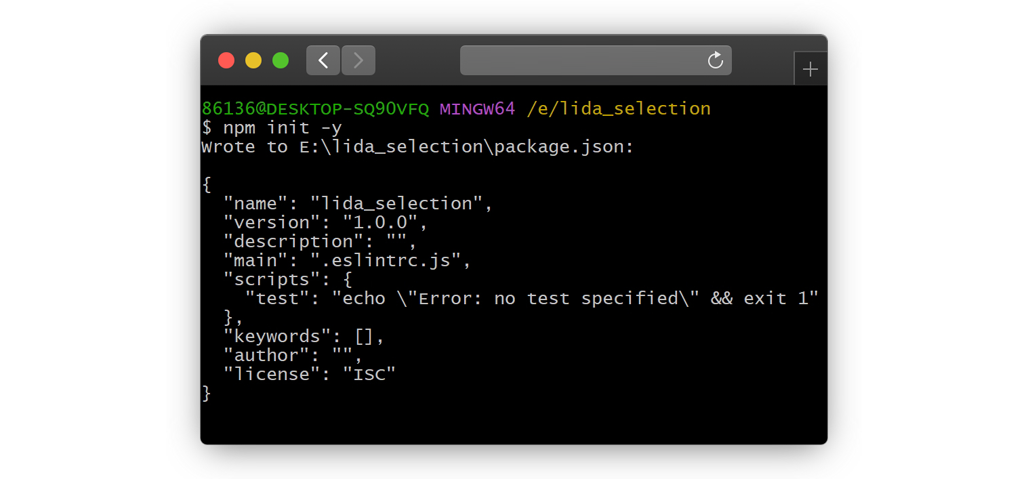 [scode type="blue"]这里使用腾讯开源企业设计体系UI组件库TDesign
[scode type="blue"]这里使用腾讯开源企业设计体系UI组件库TDesign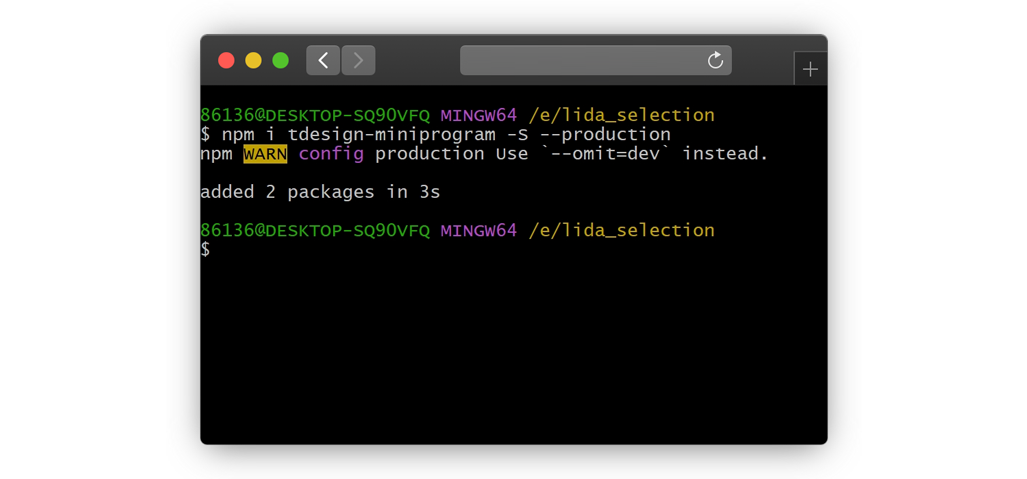 [scode type="red"]npm WARN config production Use
[scode type="red"]npm WARN config production Use 


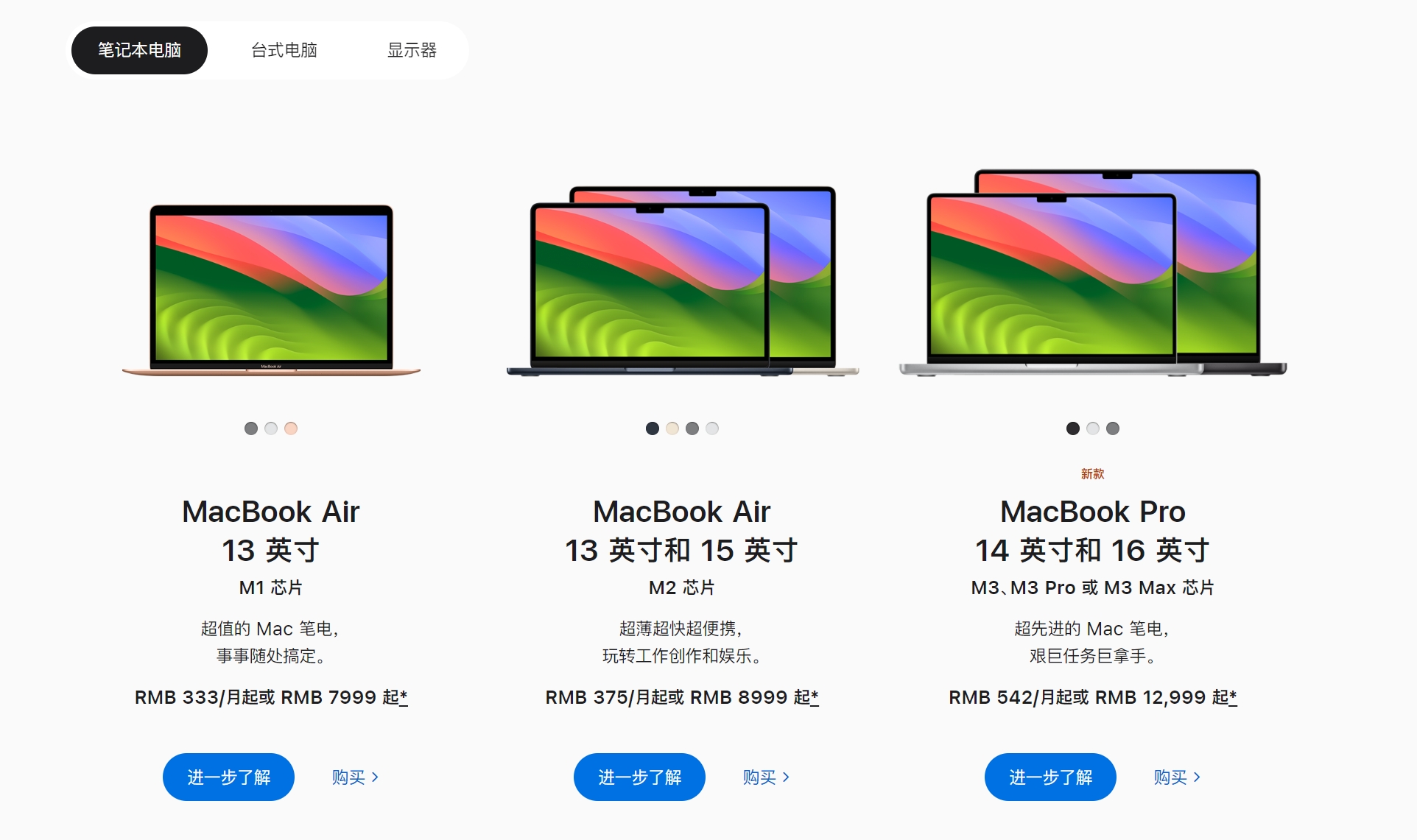 如果预算不够但又想体验一下
如果预算不够但又想体验一下 哈哈,我是开玩笑的,接下来咱们言归正传~
哈哈,我是开玩笑的,接下来咱们言归正传~